Tools For Success: Managing Your Money With Personal Capital
This page may contain affiliate links: Please read my disclosure for more info.
Money Management for the 21st Century
Do you track your income, spending and create a budget each month?
Or are you aware of the great financial impacts of tracking everything that has to do with your money, but you’re not quite sure where to start?
If this is the situation you’re in, or even if you already track all of your expenses meticulously, I have to put forth a glowing review for the best personal finance tool I’ve found on the market. I used to be committed to Mint, however, Personal Capital has won me over as my new favorite personal finance tool.
As I’ve spent the last few months getting more acquainted with Personal Capital, I’ve been excited to put forth a “how to guide” in order to help more people get started using it, which will help anyone keep a better handle on their finances.
What is Personal Capital?
I’ll let the folks at PC speak for themselves:
“Personal Capital is the smart way to track and manage your financial life. Personal Capital combines award-winning online financial tools that provide unprecedented transparency into your finances with personal attention from registered financial advisors. The result is a complete transformation in the way you understand, manage and grow your net worth.”
Basically, PC is a tool that let’s you get an overview of your complete financial situation using a variety of different tools. Here’s a quick list of the tasks that PC let’s you do:
- Link your bank accounts, credit cards, investment accounts and manually add any other assets and liabilities you may have
- Track your income and spending by pulling info from your linked accounts
- Monitor your cash flow, or what comes in vs. what goes out, which gives you a better understanding of how much (or if any if you have some improvements to make….) money you will save each month
- Monitor your investments and their respective gains/losses using simple graphs
- Provide financial recommendations and advisory services that give you tips on what to do with your money
My favorite parts about PC are that it lets you link all of your financial accounts in one place. Monitoring spending/income through an software like Mint is great, but it’s even better to be able to see everything in one place once investments and other assets/liabilities can be included.
If you have investment/retirement accounts with Wealthfront, you can easily integrate these into PC to view your total net worth in one place.
Also, I love how PC focuses on cash flow rather than a strict line item budget. As I’ve stated previously on this blog, I believe everyone should follow a simple strategy to save money each month, rather than a complicated budget.
Some of the tools in PC may seem a bit intimidating to those who are new to personal finance software and managing your finances online, but I can promise you that once you get used to it that PC will change your life for the better!
How To Use It

Home Page/Dashboard: Once you log in to the service, the first thing you will see is the homepage/dashboard. On the right will be overviews of your budget, net worth, cash flow and investment overviews. Clicking on any of these boxes will lead you to another page with more information, but this page already can give you a great idea of where you stand financially. Hopefully your cash flow is positive, you’re under budget and your investments are rising in value!

Accounts/Assets/Liabilities: On the left side of the homepage you will see the list of your accounts, assets (things that are worth something) and liabilities (money that you owe). On my list I have my checking/savings with Chase, Wealthfront investment/retirement accounts, my Capital One credit card and my cryptocurrency wallet. These are updated automatically every time you log in once they are linked to your PC dashboard. Again, just an overview of all of your assets and liabilities, but a nice touch for the homepage.

Adding a New Account: Once you are on the homepage and just starting out, you will need to add all of your accounts. To do this, click on the “+” at the top underneath the Personal Capital logo. Here you can search for any number of different banks or financial institutions with which you can link accounts to your PC dashboard.

Types of Accounts You Can Add: Most well-known U.S. financial institutions should be included in the list to link your account directly, which will allow PC to update the value automatically. Here you can add your checking and savings accounts, robo-advisors such as Wealthfront and Betterment, traditional brokerage or retirement accounts such as Fidelity or Merrill Lynch, most credit card providers and many more. Simply enter in your financial institutions name into the search bar. But if your financial institution or type of asset/liability cannot be directly linked, there’s a solution for that…

Manually Adding Assets/Liabilities: You can also add accounts or assets/liabilities manually. To do this, simply click on the “MORE…” buttom at the bottom right of the account search box. From here, you will be given a list of different types of accounts that you can link to you PC dashboard. These accounts are all added and updated manually, so as the value of these change, you will need to update this value in PC. This is what I use to include my cryptocurrency wallets in PC.
Using Key Features
Now that you have all of your accounts added to the dashboard, PC will pull in as much information as it can from your financial institutions (no private or compromising info. Just general transaction and balance history) in order to put together models and recommendations. Now there 3 main and 1 supplementary features that I believe are the most beneficial to use on a regular basis, and those are:
- Banking/Budgeting
- Cash Flow and Net Worth
- Investment Monitoring
And then
- Advice

Banking and Transactions: If you click on the “Banking” tab at the top of the screen you will be taken to a page that shows a Cash Flow graph and a list of your transactions from all linked accounts. Here you can filter and categorize your transactions (food, housing, bills, etc.), and if you click on “Expenses” in the top-right, you will be given an overview of your totals spent in each of the categories. I thought it was cool how you could separate your transactions from income and expenses in order to get a more clear picture of how much you’re spending vs. how much you’re making.

Cash Flow: The next step is what I believe is the most important feature of PC. If you click on “Cash Flow” tab on the “Banking” page, you will be shown a graph with two lines on it. Here is a model of your cash flow, which is basically “money coming in” minus “money going out”. You goal here is to be cash flow positive each month, so that you are ending the month with more money than you started. You are even given the graph of last month to compare to the current month. This goes along with one of my most important beliefs in personal finance. As long as you are putting money away each month (aka paying yourself first) it doesn’t matter what you do with the rest of the money. Obviously, you need to pay your rent and bills, but spending too much time creating meticulous budgets is probably a time-waster for most people. Make you goal to be at positive cash flow each month!

Monitoring Investments: The next section is the “Investing” tab at the top of the page next to “Banking”. Here you will see information from your linked investment accounts (in my case, it’s my Wealthfront retirement and brokerage accounts). On the homepage, PC gives you comparisons of your investments with the common stock market indexes, such as the S&P 500 and Dow Jones. This will give you an idea of how you’re performing against the overall market. If you click on “Balances” you can see how your various accounts have been performing over the 1-day or 30-day periods. This is a handy tool just so you don’t have to login to your financial institution to be able to see how your accounts are performing.
There are two other tabs, “Allocation” and “U.S. Sectors”, that show you how your investments are diversified and how much money you have in various U.S. sectors. These are interesting, but mostly only useful to make sure you aren’t too heavily invested in one single area (a big no-no in the investment world). Having a well-diversified investments is the key to protecting yourself from large market dips.
The the last feature that is only supplementary in my opinion…
Advice: I’m not going to lie, I haven’t dug too much into the advisory services and recommendations that PC offers. Since I’ve done a lot of my own research on the best options for managing my money, I do not see a need for them myself, but that doesn’t mean that they’re not beneficial. By just taking some brief reads through what they say, it does seem like fairly good advice. However, be warned that this is how PC makes their money, by referring people to certain banks and fund managers and selling certain investment products. Not to say that there is anything wrong with these products, but just be warned that they are trying to sell you something.
Give It a Shot!
As stated before, tracking and monitoring your finances on at least a weekly basis it so important to being able to stick to a savings plan over the long term. It’s a constant reminder of how well you’re doing or what needs to be done to hit your savings goals. And after testing out the various personal finance software services out there, in my belief Personal Capital is the best one out there. Its focus on positive cash flow and simply hitting your savings goal each month aligns with what I believe is the best financial plan, which is to focus on paying yourself first.
If you’re still thinking about trying it out, here’s a recap of the key benefits:
- Focus on positive cash flow and hitting a savings goals each month
- Overall net worth tracking
- Monitor investments as well as day-to-day banking
- Easy to use app and web-based dashboard
Simply sign up here for Personal Capital, link your accounts and get started tracking your banking, investments and watching your net worth grow!
Question: Have you used Personal Capital before, and what are your thoughts on it? What are your favorite or least favorite features?
Leave a comment or send me an email!
NYPFGuy
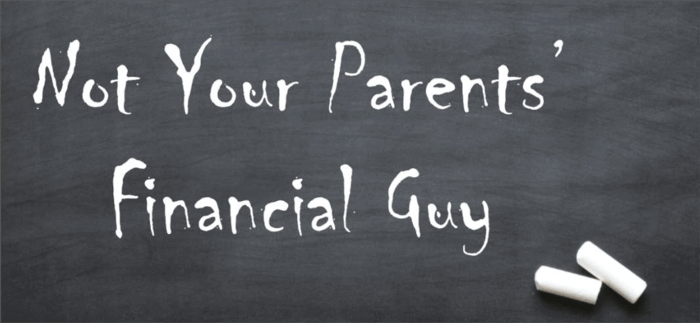



1 Comment
Leave your reply.